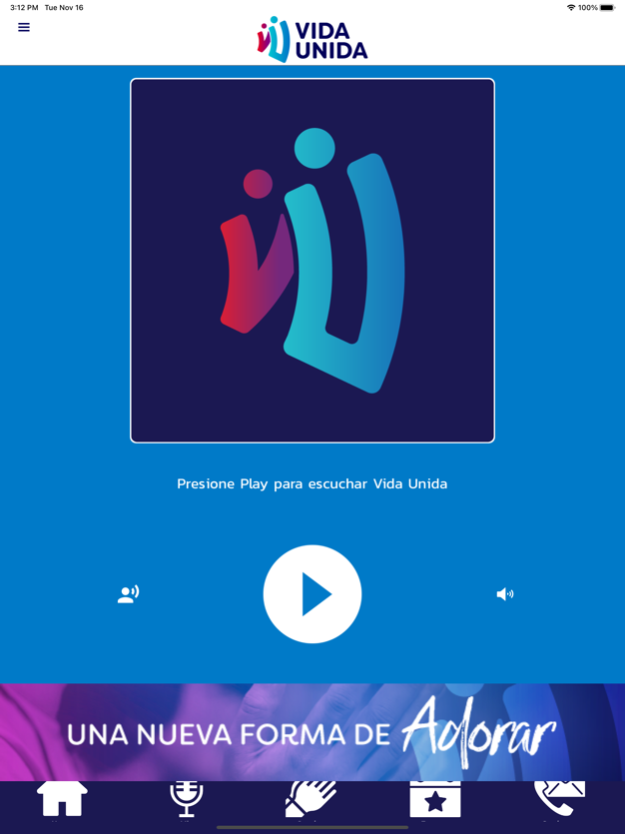Vida Unida 25.1
Continue to app
Free Version
Publisher Description
Guiada por la fe, Vida Unida es tú estación de radio orientada a toda la familia y siempre al alcance, con música y medios cristianos e inspiracionales. Influenciada por la cultura Hispana, nuestra estación sirve como una herramienta para fortalecer tú relación con Jesús y traer esperanza a tú vida. ¡Descarga hoy el App de Vida Unida para escuchar En Vivo, pedir una oración, y conectarte con nosotros!
Guided by faith, Vida Unida is your family-oriented and approachable Houston-based radio station for inspirational Christian music and media. Influenced by Hispanic cultures, our station serves as a way for you to strengthen your relationship with Jesus and bring hope to your life. Download the Vida Unida app today to listen live, request prayer, and connect with us!
Mar 7, 2024
Version 25.1
Minor bug fixes and improvements
About Vida Unida
Vida Unida is a free app for iOS published in the Audio File Players list of apps, part of Audio & Multimedia.
The company that develops Vida Unida is Hope Media Group. The latest version released by its developer is 25.1.
To install Vida Unida on your iOS device, just click the green Continue To App button above to start the installation process. The app is listed on our website since 2024-03-07 and was downloaded 0 times. We have already checked if the download link is safe, however for your own protection we recommend that you scan the downloaded app with your antivirus. Your antivirus may detect the Vida Unida as malware if the download link is broken.
How to install Vida Unida on your iOS device:
- Click on the Continue To App button on our website. This will redirect you to the App Store.
- Once the Vida Unida is shown in the iTunes listing of your iOS device, you can start its download and installation. Tap on the GET button to the right of the app to start downloading it.
- If you are not logged-in the iOS appstore app, you'll be prompted for your your Apple ID and/or password.
- After Vida Unida is downloaded, you'll see an INSTALL button to the right. Tap on it to start the actual installation of the iOS app.
- Once installation is finished you can tap on the OPEN button to start it. Its icon will also be added to your device home screen.